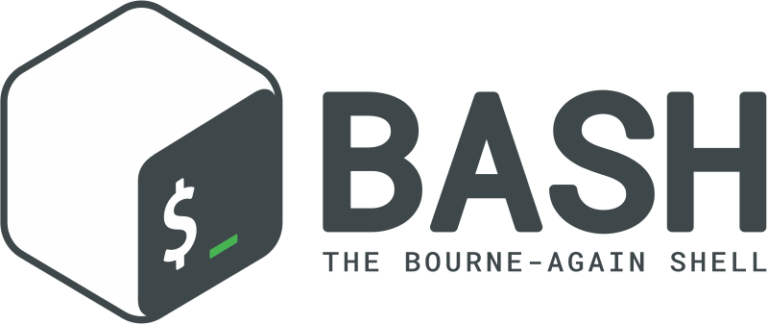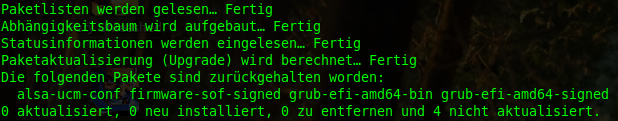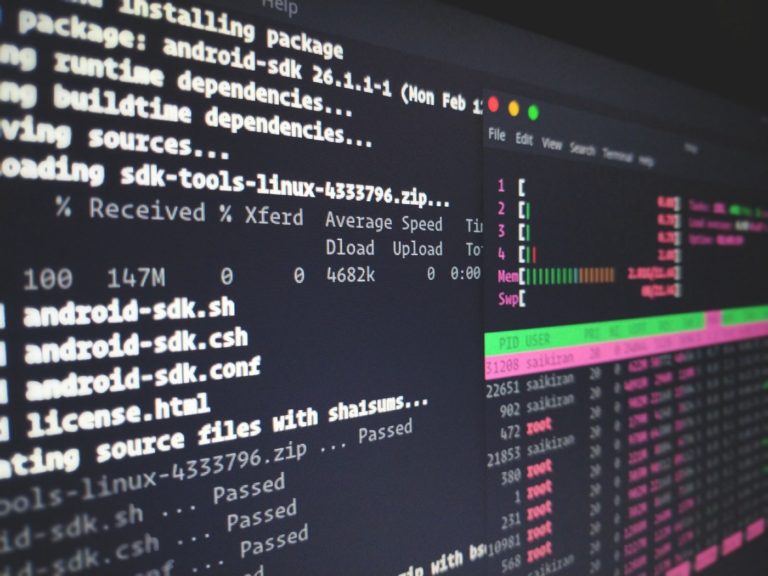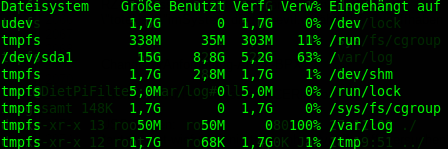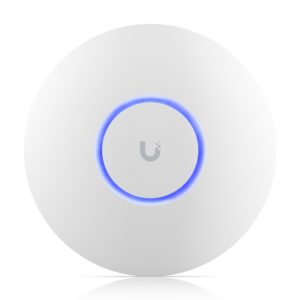Um eben mal schnell etwas unter Linux im lokalen...
bash
How to record audio from microphone in bash-shell in...
In Linux Mint hatte ich neulich das Problem, dass...
Hello, today i’ll show you how to rename more...
Today i will show how do you resize the...
Heute mal ein kleiner Crash-Kurs zur Installation und Konfiguration...