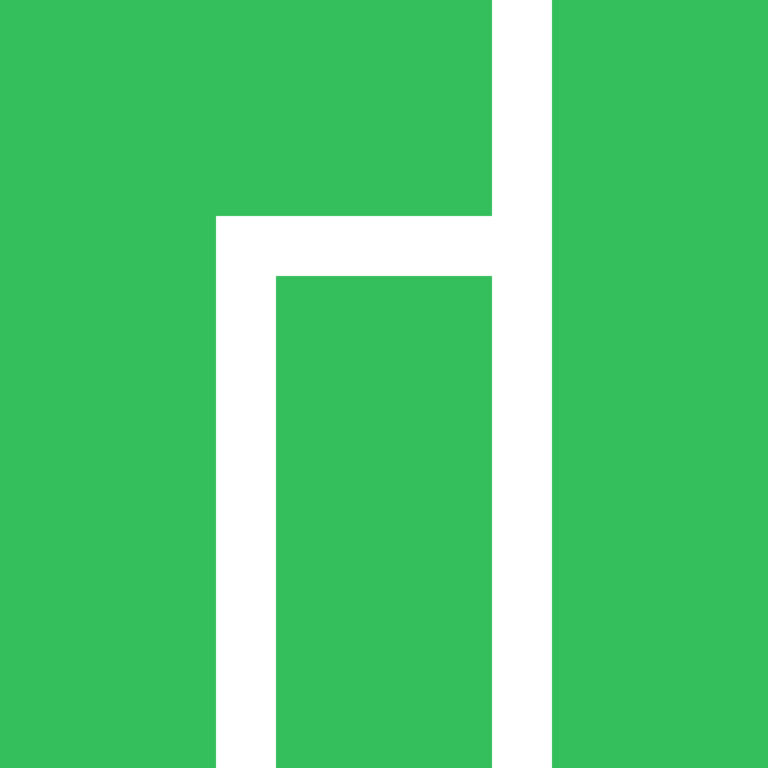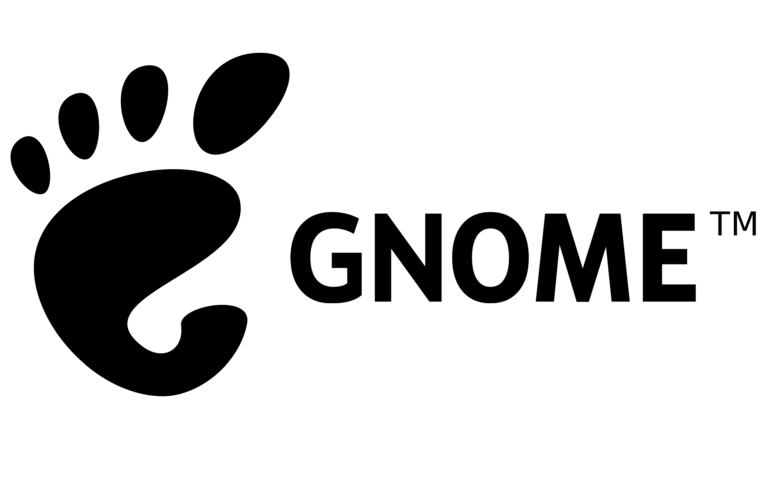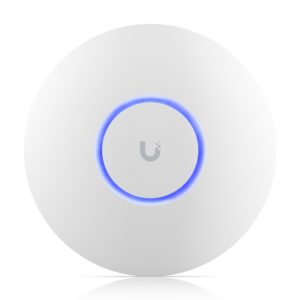How to make an SMB-Share in Linux? Well that’s...
linux
To mount a NTFS-Partition check the right Driver is...
Diese Commands sind Einzeiler // This commands are onliner...
Hi, today we wont to clean up the cheat...
Two Hints today 😉 Ok, to add/activate the AUR-Repository...
If you want to change the GNOME-Timeout-Settings before blanking...