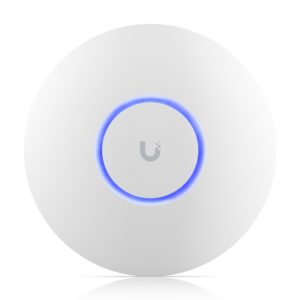Add an other Administrator to your WordPress-Installation is quiet simple. The only thing you must have root-Access to the Database. Select your Database. We are interested in the wp_usermeta and wp_users.
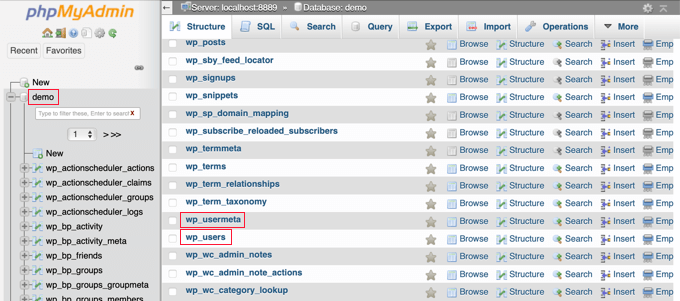
We select the wp_users-table and then we click on „Insert“:
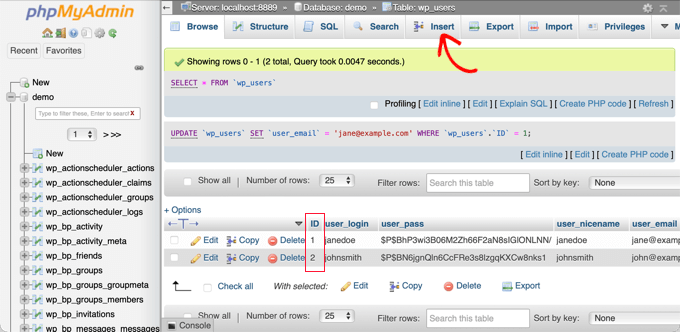
Here we have to insert the following data:
(don’t forget to switch to MD5 at user_pass)
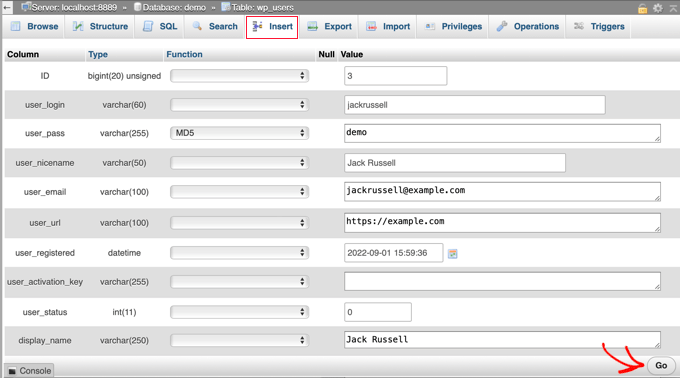
Then click on „Go“ at the lower right side.
Now we add some data to the wp_usermeta-table:
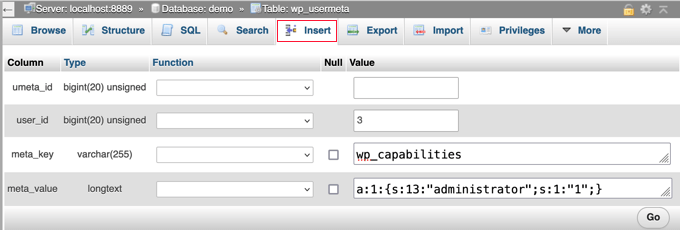
Scroll down to add this data now:
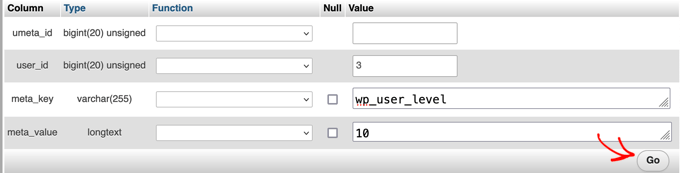
then click on „Go“.
That’s it. You are able now to login to your WP-Site as an Administrator. Congrats! 🙂
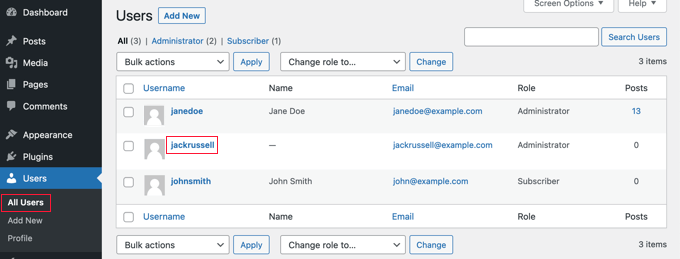
Or you choose the easier way and insert the following code to your database:
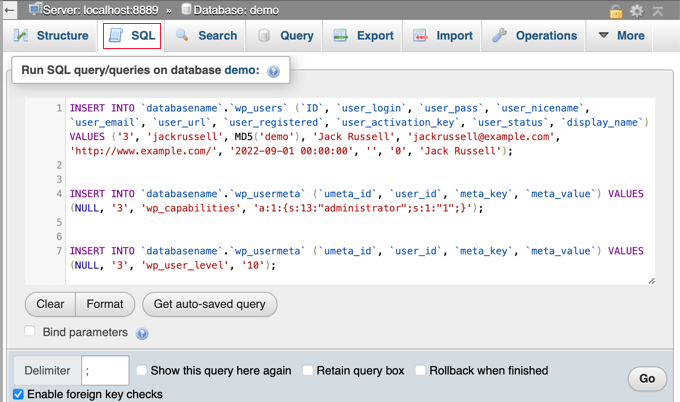
Code for better copy/paste:
INSERT INTO `databasename`.`wp_users` (`ID`, `user_login`, `user_pass`, `user_nicename`, `user_email`, `user_url`, `user_registered`, `user_activation_key`, `user_status`, `display_name`) VALUES ('3', 'demo', MD5('demo'), 'Your Name', 'test@example.com', 'http://www.example.com/', '2022-09-01 00:00:00', '', '0', 'Your Name');
INSERT INTO `databasename`.`wp_usermeta` (`umeta_id`, `user_id`, `meta_key`, `meta_value`) VALUES (NULL, '3', 'wp_capabilities', 'a:1:{s:13:"administrator";s:1:"1";}');
INSERT INTO `databasename`.`wp_usermeta` (`umeta_id`, `user_id`, `meta_key`, `meta_value`) VALUES (NULL, '3', 'wp_user_level', '10');Change the „databasename“ to your database and the user, email, URL and name to whatever you wishes 😉
The Password is set behind the MD5-Tag above. You have to change the „demo“ in the „()“ to your preferred password.
The other things can be untouched.
Thats it 🙂