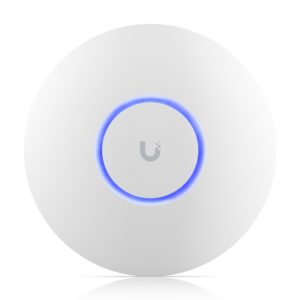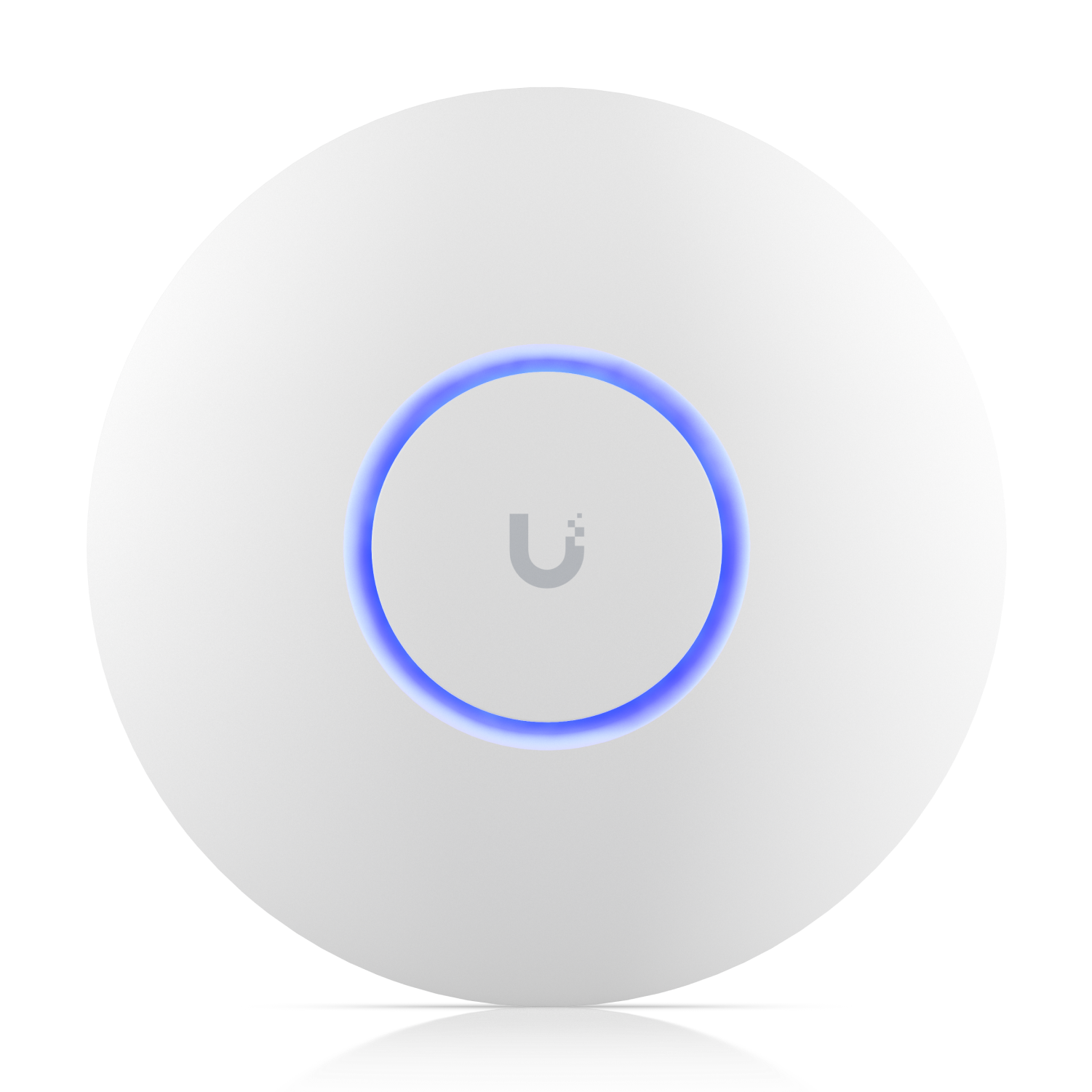
Today i wont to explain how to reset an Unifi Access Point to factory-reset and make it ready for adopting in Unifi Network Application.
First make the reset with an small pin from your phone or something. Make the reset and count to 10 or wait until the light on the front will go off. Then you can login per SSH with the default-user and -password.
User: ui
Pass: ui
When you use your own Controller-Software as docker image, you have to set the „Inform-Port“ in the Access Point. Do like this:
ssh ui@<the-ip-of-the-ap>
pass: ui
set-inform http://<ip-of-your-controller>:8080/inform
When you’re right, then it will inform you with a small information text.
Thats all, the AP maybe restart and then it will connect to your Docker Software.
Happy Connecting 😉