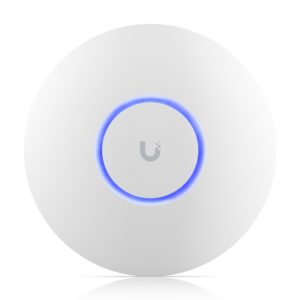Hi and welcome to another little Tut for TrueNAS Core. Today we make a jail out of the box and install jellyfin into it.
First login to the TrueNAS Web-Interface. Then click „Jails“ in the left menu. Now click „ADD“ on the upper right corner. Give your jail a name like „jellyfin“ or something else. Choose the latest release in the dropdown-menu. Next you need to set DHCP and VNET in the Network-Config (it can be changed later). Then click on SAVE to finish.
Next step is to edit the jail in the „JAILS“-menu. Scroll down to the „Jail-Properties“ and set the following attributes:
- allow_raw_sockets
- allow_mlock
Save and Start the jail. Connect to the SHELL in the Properties-Bar in the Jail-Menu (click the > on the right and scroll down)
Type now the following commands in the jail-shell:
pkg install jellyfin
sysrc jellyfin_enable=YES
service jellyfin startAt the installation process, answer all questions with „Y“ (yes).
That’s it, now you have built your own jellyfin-jail 🙂 Connect to the default-port 8096
Have fun