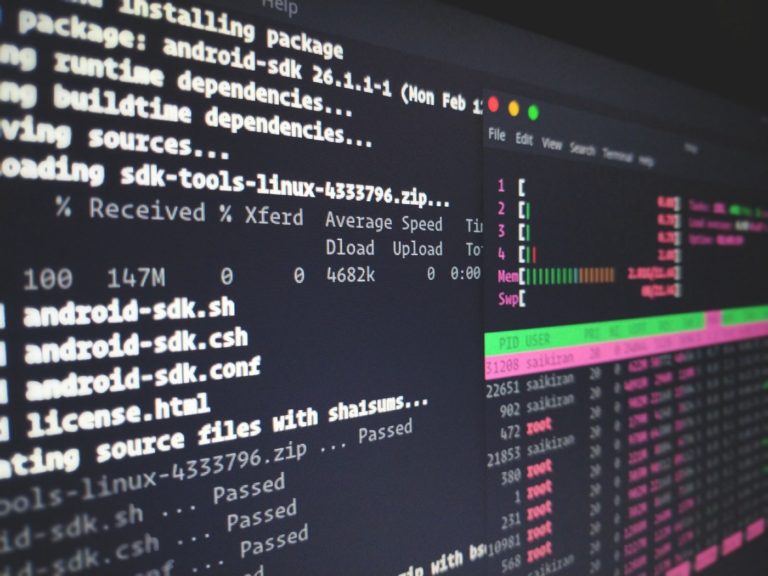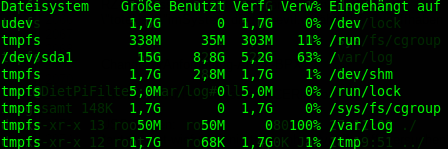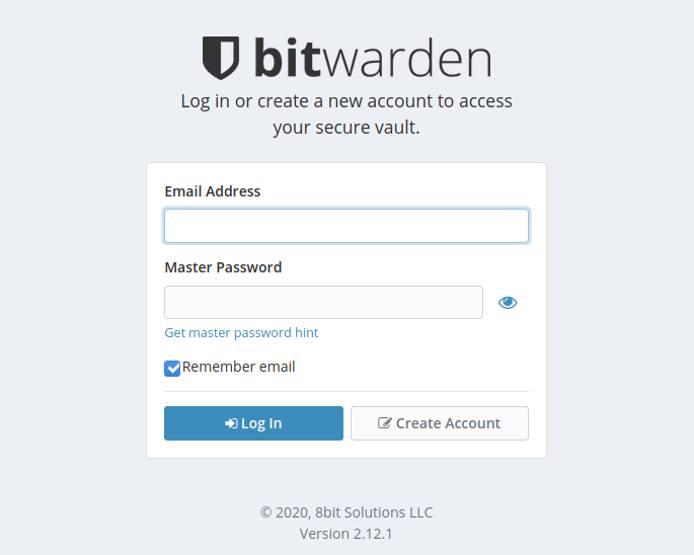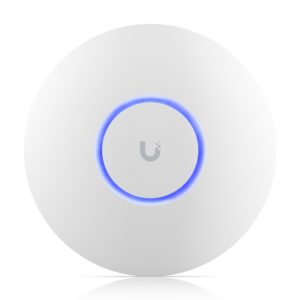Hello, today i’ll show you how to rename more...
Today i will show how do you resize the...
The first login in the vaultwarden-service at yunohost-server is...
yunohost ist eine phantastische Server-Software. Aufmerksam wurde ich darauf...
Heute mal ein kleiner Crash-Kurs zur Installation und Konfiguration...
Nachdem ich ein begeisterter Laptop-Nutzer bin, da man hierbei...