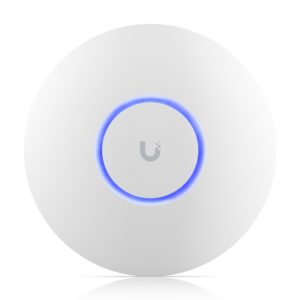I’ve had the problem, i can’t configure the monitor-setup in Linux-Mint with a closed Display. The Main-Settings are only available at the main-screen .. and that is closed.
But no problem, right click at the background and select “open terminal”. In the terminal enter:
mintwelcome
then scroll down till the settings-entry (screenshot in german)
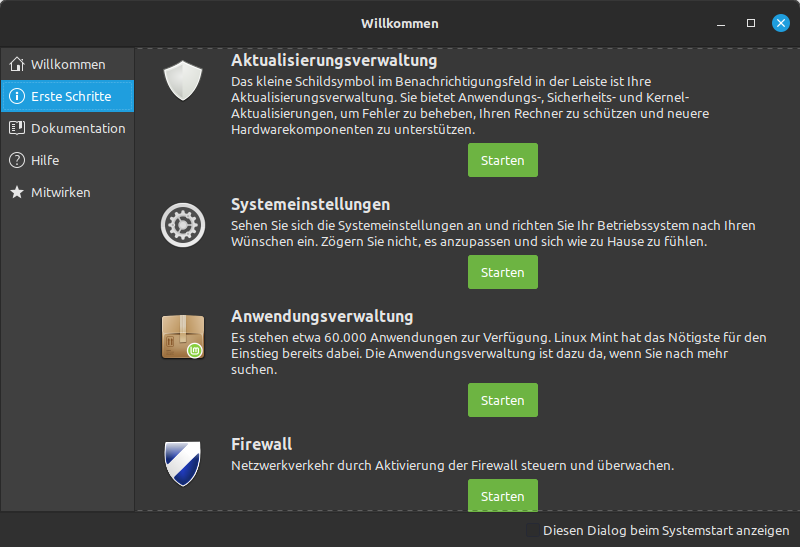

Then click “Start” (or “Starten” in my case 😉 )
The settings are now available on that screen .. feel free to adjust.
Have a nice day