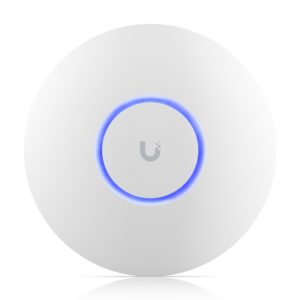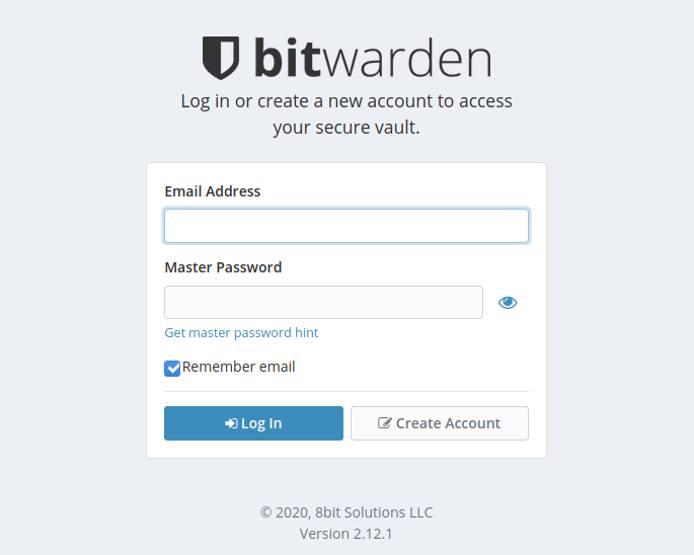
The first login in the vaultwarden-service at yunohost-server is little bit tricky. But no problem 🙂
After installation you have to go to this URL:
https://<your-domain>/vaultwarden/admin
You will see this Login-Page:

The Admin-Token you will find at your yunohost-server. Login per SSH to your server and then go to
/var/www/vaultwarden/live/.env
In this file you will find the Admin-Token (it’s a big file, search carefully).
Then Paste the Key in this Login and press „Enter“.
PS: on top of the page you will find the „Users“-Section 😉
Have fun 🙂