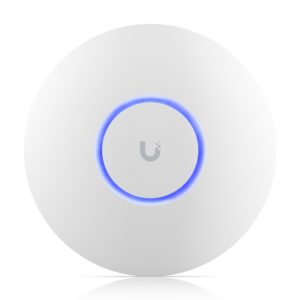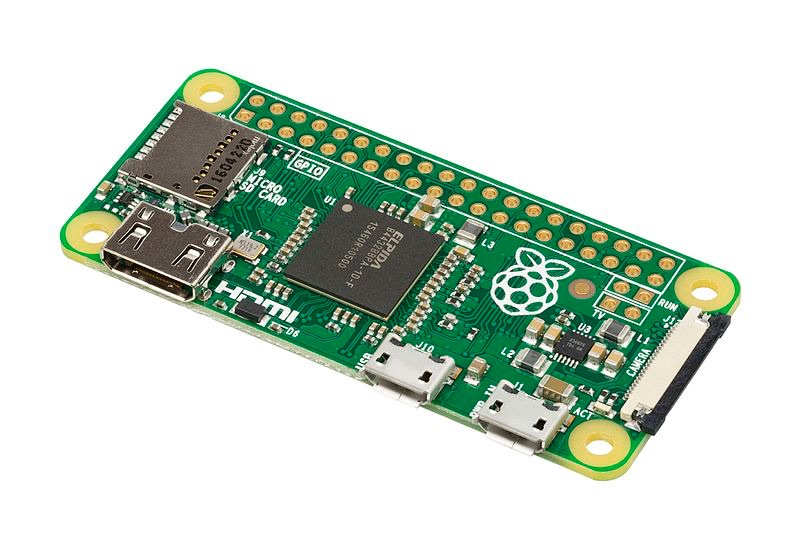
Today i’ve had the problem the PiVPN-installation-script hangs after choosing the IP-Address.
Some Internetpages later i had the solution 🙂
During the installation of PiVPN it asks for your IP-Address. If you’re in a class A-Network (10.0.0.0/8) it will not work and stuck after „::: Using VPN: Wireguard (or OpenVPN) :::“. The Workaround is, give the IP-Address in the /24-Notation.
10.0.0.200/24Then it will run smoothly through the installation-process.
By the way, here the command to install the PiVPN:
curl -L https://install.pivpn.io | bashTry it by yourself 😉