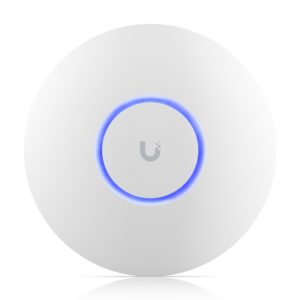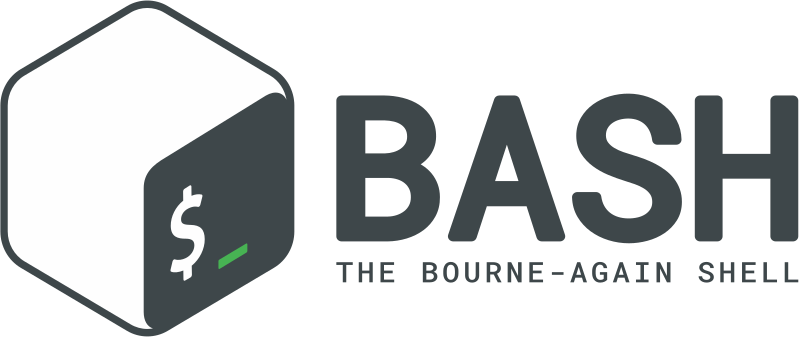
H/W path Device Class Description
========================================================
system HP EliteBook 820 G2 (F6N32AV)
/0 bus 225A
/0/d memory 64KiB BIOS
/0/7 processor Intel(R) Core(TM) i7-5600U CPU @ 2.60GHz
/0/7/8 memory 32KiB L1 cache
/0/7/9 memory 256KiB L2 cache
/0/7/a memory 4MiB L3 cache
/0/6 memory 32KiB L1 cache
/0/0 memory 16GiB System Memory
/0/0/0 memory 8GiB SODIMM DDR3 Synchronous 1600 MHz (0,6 ns)
/0/0/1 memory 8GiB SODIMM DDR3 Synchronous 1600 MHz (0,6 ns)
/0/100 bridge Broadwell-U Host Bridge -OPI
/0/100/2 display HD Graphics 5500
/0/100/3 multimedia Broadwell-U Audio Controller
/0/100/14 bus Wildcat Point-LP USB xHCI Controller
/0/100/14/0 usb2 bus xHCI Host Controller
/0/100/14/0/1 bus USB2134B
/0/100/14/0/1/2 input HP Elite USB Keyboard
/0/100/14/0/1/3 input USB Optical Mouse
/0/100/14/0/3 bus USB2134B
/0/100/14/0/4 communication Bluetooth wireless interface
/0/100/14/0/5 generic VFS495 Fingerprint Reader
/0/100/14/0/6 communication HP lt4112 Gobi 4G Module
/0/100/14/0/7 multimedia HP HD Webcam
/0/100/14/1 usb3 bus xHCI Host Controller
/0/100/14/1/1 bus USB5534B
/0/100/14/1/3 bus USB5534B
/0/100/16 communication Wildcat Point-LP MEI Controller #1
/0/100/19 enp0s25 network Ethernet Connection (3) I218-LM
/0/100/1b multimedia Wildcat Point-LP High Definition Audio Controller
/0/100/1c bridge Wildcat Point-LP PCI Express Root Port #1
/0/100/1c.1 bridge Wildcat Point-LP PCI Express Root Port #2
/0/100/1c.1/0 generic RTS5227 PCI Express Card Reader
/0/100/1c.3 bridge Wildcat Point-LP PCI Express Root Port #4
/0/100/1c.3/0 wlo1 network Wireless 7265
/0/100/1d bus Wildcat Point-LP USB EHCI Controller
/0/100/1d/1 usb1 bus EHCI Host Controller
/0/100/1d/1/1 bus USB hub
/0/100/1f bridge Wildcat Point-LP LPC Controller
/0/100/1f.2 storage Wildcat Point-LP SATA Controller [AHCI Mode]
/0/100/1f.3 bus Wildcat Point-LP SMBus Controller
/1 power SB03046
/2 enp0s20u6c2 network Ethernet interface
Der Befehl hierzu ist übrigens:
sudo lshw -shortWenn man -short weg lässt, wirds ganz ausführlich 🙂
Muss eventuell installiert werden mit:
sudo apt install lshw -yViel Spass beim Ausprobieren